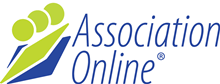Access Groups
Access to a section, category or record can be limited to certain groups. For a user to have access to an area, they must be part of a group which has access to that area.
For example, a 'Members' group would have access to the 'Member Resources' area. A user with a username and password doesn't automatically get access to this section. Once they have entered their username and password, they would only get access to the 'Member Resources' area if they are a part of the 'Members' group.
By default the following groups are setup:
| Group Name | Description |
|---|---|
| Public | Public access, given to all users by default when not logged in |
| Members | Extra access to front end sections, awarded as a benefit to all membership types |
| Admin | Access to the administration area of the site |
| Super Admin | Access to the administration area, and setup areas of the site |
Note that the above groups are applied to both administrators of the site, and users on the front end.
To configure your site, ASI need to setup a list of all the access groups which might have specific access privileges.
Your access groups
Please provide ASI with a list of all the access groups that you may require, for limiting both sections/areas on the front end, and sections of the administration interface if required.
For each group, please indicate which sections of the site they have access to based on the site map.
TIP: It can be a good idea to have a common 'Members' group for all active members, but also specific access groups for each level of membership.
For example (in addition to the above):
| Group | Description |
|---|---|
| Members - Full | All the same access as the Members group. Users will have access to additional categories in the Members Resources area |
| Admin - Commerce | Administration access only to the Commerce areas of the site. Strictly no access to content or member management. |