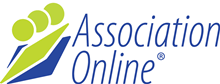Financial Integration
ASI systems store all financial transaction in the Orders module. Each order contains the users billing details, shipping details, item details and transaction details. To achieve integration with your financial system, ASI can customise an export of the orders list to match the requirements of your financial software.
The exported file contains details of each order item, along with billing details. This is to provide the most information possible to your financial software, allowing you to keep detailed records of sales.
Unfortunately every financial system is different. Even if the same software version is used, implementations can vary significantly between organisations.
For this reason financial integration is a custom process, with cooperation needed from both sides in order to achieve a good outcome.
What has been done before?
In the past, IVT has setup a number of custom exports including importing for:
- MYOB Service Sales
- MYOB Item Sales
- MYOB Customer Cards
- Quickbooks Sales
- Xero
- Reckon
(MYOB Essentials, as currently implemented by MYOB, does not support Sales Item Import and Export functions.)
Linking Systems
In order for financial integration to work, there is an amount of setup required inside the system. For each item (there are exceptions) that a person can purchase through the website you can nominate a GL code, Account Number and Class Code. The labels of these three fields may vary depending on your financial software but the roles of each are typically similar.
Define your accounting codes
For each sellable item (membership type, event registration etc) you will need to nominate the values for these fields (at least a GL code) along with the price.
When the items are purchased, these codes are stored against the order. This allows you to change codes in the future without affecting your historical data.
Exporting the order items can then include the finance codes allowing linking to various accounts etc inside your financial system.
Inside the system each customer has a unique number to use as an identifier. This identifier can be exported with the order items so that any purchases a person makes can be linked to the same account if required. A common scenario is to add an “AO” prefix to the number to easily identify which customers have come from your system.
Getting Started
All orders exported from your IVT system will be in a TSV (Tab-Separated-Variable) format which can be opened in Excel. The best way of explaining the file format you need is by providing an export description (ask IVT for an example).
Provide your export description
The export description needs to include enough detail to produce the export file which has all the columns you require in the correct order. ASI can then produce an export to matchASI will let you know when the custom export has been implemented on to your system.
Exporting Orders
The export format you specify will become available as a link underneath the orders list in the Orders module.
Clicking on this link will export all the orders that match your current search criteria into a TSV file.
In order to avoid exporting an order multiple times, it is recommended to archive orders once they have been exported. From then on, you can make sure to only ever export orders that are not archived.
Exporting Customers
It is possible to create a second export of the customers relating to the orders in the list. This can include more detail such as billing address etc. By exporting customers and importing them into your financial software, you can be sure that any orders you export afterwards will be linked to an existing customer.
Downloads
 Export Description - MYOB Service Sales (561.2 kB)
Export Description - MYOB Service Sales (561.2 kB)