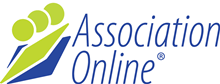Contacts / Company Fields
To setup your contacts database, ASI need to have a collated list of all the fields that you have in your existing database, and any others you might want to add or change.
Provide your wish list of fields
A list of fields is needed for your companies database and your contacts database. We recommend no more than 50.
The first step is for you to create a wish list that looks something like the following. We will then put these in our spreadsheet of available fields, and ask you to confirm them.
Some fields which you may include in your wishlist:
Contacts Fields
| Label | Description |
| Title | Configurable list of titles |
| First name | First name/Given name |
| Initials | Initials |
| Last name | Last name/Surname |
| Date of Birth | Date of Birth |
| Email Address | Email address |
| Additional Email address | Multiple email addresses in addition to primary email, not used for communication. |
| Receive Email | Checkbox for users to opt-in to receive email outs |
| Position Title | Position Title, eg. Managing Director |
| Department | Department, eg. Service |
| Company Name | Company, Organisation, Group name, Employer |
| Address Line 1 | Line 1 of primary address |
| Address Line 2 | Line 2 of primary address |
| Suburb | Suburb of primary address |
| State | State of primary address |
| Postcode | Postcode of primary address |
| Country | Country of primary address |
| Phone | Primary phone number |
| Mobile | Mobile phone number or cell phone number |
| Fax | Fax number |
Company Fields
| Label | Description |
| Company Name | Name of company, organisation, employer, etc. |
| Address Line 1 | First line of company's address |
| Address Line 2 | Second line of company's address |
| Suburb | Suburb of company |
| State | State of company |
| Postcode | Postcode of company |
| Country | Country of company |
| Phone | Company phone |
| Web address | Company website |
| ABN | Company ABN |
| Managing Director | Company's Managing Director |
| Primary Company Contact | Company's primary contact for membership login |
| Services | Services provided by company |
| Trading names | Company's current or previous trading names |
| History | Store the history of a company in paragraph form |