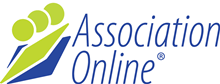Events
The Events module can be as simple or as complicated based on the requirements of your organisation. In order to setup the module correctly (and get appropriate designs made) ASI need to know which fields you require when setting up an event.
Provide the fields you need for setting up Events
Step 1:
Click here to download the spreadsheet of fields
Step 2:
Update the Enabled column to indicate whether the field is required.
For any enabled fields, indicate if they should be mandatory in the administration interface.
If you select 'Event Speaker' - 'Speakers List' please fill out the extra tab on the spreadsheet so we can setup your speaker profile form. Feel free to add more fields or remove any of the samples that are there.
Step 3:
Email the completed spreadsheet to ASI.