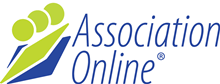Membership Types
Membership Categories, Types and Pricing Options
Each level of Membership in Association Online is configured as a Type. Membership Types are setup specifically to handle the membership period, prices, benefits, etc so that your membership database works as efficiently as possible. Membership Types are categorised on the front end of the site for easier navigation through the signup process.
Each Membership Type can have multiple levels of pricing on it, these are referred to as Pricing Options. Pricing Options are used when all the settings are the same but a different price is applied. For example, a Full membership may have a default Pricing Option, but an additional option for Concession.
Provide your membership types
In order to setup your Membership Types and Pricing Options, you need to provide ASI instructions on how your memberships work. Please send through to ASI a list of the different Membership Types you have, including the Category they belong to, and any applicable pricing options.
Note that if there is only one price for a Membership Type, the Pricing Option would be called 'Default'.
For each membership type, please include the following:
| Setting | Example Description |
|---|---|
| Membership Type | Full |
| Category | Individual Memberships |
| Membership Period | Financial year; or Calendar year; or 12 months from date of signup |
| Individual or Organisation | Individual |
| Pro Rata Pricing | On signup only, not on renewal |
| Online Signup | Yes |
| Online Renewal | Yes |
| Update Details Online | Yes |
This can be provided as a grid layout in a spreadsheet. Click here to download an example spreadsheet.
The detail above will allow ASI to setup your memberships on a basic level, and allow for more detailed settings to be covered in better context later.