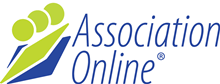Domain Name Management
Managing domain names can be a complicated business so we recommend that IVT take over technical control (but not ownership) of your existing domain on your behalf, allowing us to make the changes necessary to keep your site online. This will most likely involve a process called "re-delegation", which means that the domain will be linked to our servers so that we can perform updates to it as required. You will of course remain listed as the owner of the domain and retain ultimate control of it at all times.
If a new domain name is to be registered ASI can take care of that for you, ensuring you and your company are the registered owner. You also have the option of registering the domain name yourself.
There are four general approaches to setting up your domain name to work with Association Online:
Option 2: Transfer Existing Domain Registration
Option 3: Re-delegate Existing Domain
Option 4: Update Existing DNS Records
Option 1: Register New Domain
If you don’t have a domain name at all it will be necessary to register one, and even if you already have a domain name you may decide that you want to use a different name for your Association Online system.
ASI can perform domain registration on your behalf, and simply include the registration fees along with your other service fees. To register a domain for you, we will need several pieces of information. Please write down the details you wish to provide in your domain registration application and provide them to the ASI System Administrator:
| Organisation Name | |
| Organisation Phone | |
| Organisation Fax | |
| Organisation Address | |
| Contact Name | |
| Contact Email | |
| Organisation ABN/ACN |
In addition, some domain names have specific registration requirements that you may need to meet. For example, domains ending in ".com.au" must comply with a number of eligibility requirements including that the domain must be derived from a company name, trading name, or trademark registered in Australia, and you will need to provide documentation to prove the registration. This could take the form of a copy of a trading name registration certificate, for example.
Your IVT System Administrator or Project Manager will request any relevant documentation from you, and registration of your domain name may not be able to proceed until it is provided.
Option 2: Transfer Existing Domain Registration
If you already have a registered domain name, this is our first preferred option.
Your domain was registered through a group called a "registrar", either directly or through a reseller. When your domain registration is due for renewal it is the registrar or the reseller who sends you an invoice, and if the bill is not paid your domain registration can lapse and your website and email can go offline.
Transferring the registration of your domain to ASI has several advantages:
- Most importantly, it allows us to ensure that its registration never lapses. If your domain is approaching the renewal date we will do everything possible to keep it online, and we’ll have good visibility of the renewal status. Dealing with other domain providers the typical approach is that they send you a reminder email when the renewal date approaches, but if you fail to receive the email or act on it quickly enough they will simply take your domain name offline without investigating further. ASI, on the other hand, understands that your email address may change, or your volunteer staff may change, or your contact person may be on leave at the critical time and unable to respond to email. Because we have an ongoing relationship with you we can do everything necessary to keep your domain registration current
- Billing is simplified. When you are dealing with one less supplier your domain registration fees will simply be included in your regular invoices. You don’t need to remember to pay for your domain registration in addition to your Association Online system
- You are less likely to fall victim to domain registration hijacking scams. There are unscrupulous operators who send domain transfer or registration forms disguised as renewal invoices, and after the victim signs and pays the invoice they discover that their domain registration has now been moved to an unknown third party and they have even paid for it to happen. By transferring your domain registration to ASI you can be assured that legitimate paperwork relating to your domain will only come from us.
IVT can take care of the domain name transfer for you. To do this you will need to provide the log in information for the management interface of your registrar. You will have received this information when you first registered your domain name.
| Domain Registrar | |
| Management URL | |
| Account Username | |
| Account Password |
Note: Be aware that sometimes domain names are registered through a domain reseller, and in these cases you’ll need the management login details for the reseller, not the domain registrar.
Where are my Domain Registrar Details?
If you registered the domain name yourself you would have been sent these details by them. If you don’t have them handy, you may to need contact the registrar to have them send you through these details.
If your current web host took care of registering the domain name for you at the time the site was built then there is a good chance they have these details on file. You’ll need to contact them and have them send these details through to yourself, or directly to ASI.
Viewing Registrar Details
You can find out who your domain registrar is and what DNS servers have been delegated by doing a "whois" lookup on your domain. You can use the freely available "whois" lookup tool on the AusRegistry website by going to:
http://whois.ausregistry.net.au/

Type in your domain name and the verification code to retrieve the details about your domain name.

Option 3: Redelegate Existing Domain
If you already have a registered domain name, this is our second most highly preferred option.
This approach leaves your domain registration with your existing registrar or reseller so you will continue to receive domain renewal notices from them, but it allows ASI to directly control the technical details of your domain and make changes as required to keep you online.
DNS and DNS Servers
DNS stands for Domain Name System. Technically, it does a lot of things. What matters most is it translates your easy to read (and remember) domain name into unique numerical addresses (or in other words, IP addresses) that are used by equipment connected to the Internet all around the world.
A DNS server is like a phone book. Just like your phone number is listed against your name in the book, your web address is listed against the IP address of the server hosting the site.
How It Works
For a web browser to bring up a web page it needs to be able to contact the Web Server via it’s IP address.
Roughly speaking, the following happens when you type in a web address in your browser:
Your computer puts out a request to the Internet to see which DNS servers are authorized to respond to requests to your domain name.
Your computer then contacts that DNS server and asks what IP address matches the web address that was entered into the browser.
Your computer then contacts the web server directly and asks for the web page.
The web page is loaded in your browser.
All this happens in a fraction of a second!
DNS Records
Your domain name is stored on a DNS server as a “zone”. Within the zone is a list of DNS records. Each of these records has a type that relates to a hosting service.
When a request is made against your domain name for a particular hosting service (web page, email) the DNS server is queried and returns the IP address of the server that hosts that service.
This ensures web traffic goes to the web server, and emails sent to you are delivered to your mail server.
IVT will need to set up the DNS zone for your domain name on our name servers prior to redelegation. Where possible we try to get from you a list of the DNS records on the currently delegated name servers (ie. your current hosting provider) so we can mirror them on ours. This ensures that no services are disrupted (web site, email) during the redelegation process.
Depending on the current setup, you can gain access to your DNS records through:
- The management interface of your web hosting provider.
- The management interface of your domain registrar.
- Requesting the list from your web site designer / maintainer.
You can either supply the log in details for the management interface to ASI, or provide screen shots of the list.
If it is not possible to obtain a list of the current DNS records ASI’s Systems Administrator will contact you to discuss it further.
DNS Delegation
The configured DNS servers are the most important part of your Domain Name. This setting advertises to the Internet that these are the DNS servers that are authorized to respond to requests made to your domain name. This process is often called DNS delegation.
In most cases the DNS service will have been delegated to the DNS servers of your current web hosting provider. You can find out what name servers have been delegated on your domain by doing a “whois” lookup the domain name (refer to “Viewing Registrar Details” earlier in this guide).
To redelegate your domain you will need to use your existing domain name control panel provided by your domain registrar or reseller, and replace the existing “DNS server” entries with IVT’s nominated DNS servers.
Warning: Before making this change please liaise with an ASI System Administrator to ensure that your domain has been configured on our DNS servers. If you make this change prematurely your website and email may go offline.
Refer to the “DNS Records” section earlier in this guide.
Once the ASI System Administrator has notified you that the change is ready to go ahead you will need to update the delegation of your domain to the following DNS servers:
- ns1.ivtdns.com
- ns2.ivtdns.com
- ns3.ivtdns.com
Option 4: Update Existing DNS Records
This is our least-preferred option, but it may be necessary in some circumstances.
For example, if your organisation is part of a larger group with centralised DNS management you may not have any option to transfer the registration or delegation to ASI, and all DNS changes may be required to go through your group’s IT department.
With this approach your DNS registration and delegation remain exactly as they already are registered and delegated via a third party, and ASI does not have any direct control or management of it. This places all the responsibility on you to perform domain renewals and to make technical changes to the domain configuration as required, so you will probably need some knowledge of how DNS works, have an IT consultant available to perform changes on your behalf, or have a contact within your group to whom you can send requests for DNS changes. By taking this approach you also accept that if changes are required to keep your site online, ASI will not be responsible for making those changes and it’s possible that your Association Online system may go offline for reasons beyond ASI’s control.
If you are taking this approach you will be required to arrange changes to DNS entries called “A” records. You will be provided with an “IP address” by an ASI System Administrator, and the A records for your domain will need to be updated to suit. Typically the specific A records that will need updating are for the “www” and domain entries, and other entries such as records for your mail server address will remain unchanged.
Write down the IP address provided by ASI here:
| IP Address |
If you have a web-based control panel or a human contact you need to use to perform updates, make a note of the details here for future reference:
| Control Panel URL | |
| Control Panel Username | |
| Control Panel Password | |
| Contact Name | |
| Contact Phone | |
| Contact Email |